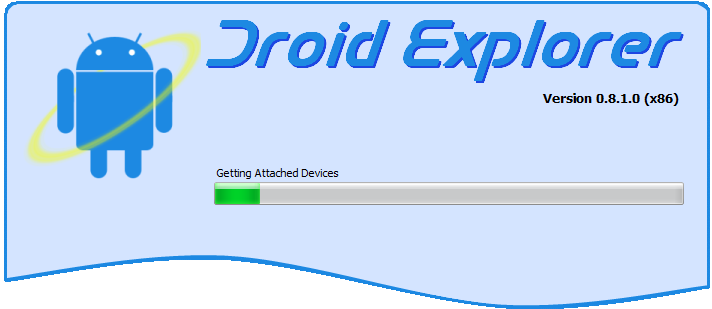 Wah ketemu lagi nih, mau share apa ya.. bingung!, o iya tadikan abis upload software keren. yak untuk kali ini kita akan berbagi info seputar software yang berguna untuk menampilkan tampilan layar android kamu di komputer atau laptop. Software ini bernama DROID EXPLORER.
Wah ketemu lagi nih, mau share apa ya.. bingung!, o iya tadikan abis upload software keren. yak untuk kali ini kita akan berbagi info seputar software yang berguna untuk menampilkan tampilan layar android kamu di komputer atau laptop. Software ini bernama DROID EXPLORER.
Yang kita bahas disini adalah Droid Explorer versi 0. 8.8.2. Droid Explorer merupakan salah satu aplikasi
pendukung untuk pengguna Android, yang dapat memudahkan pengguna untuk
menjelajahi dan mengoptimalkan kinerja Android. Melalui Droid Explorer
kita dapat melakukan backup, install aplikasi, explore file sdcard
maupun internal, reboot, masuk ke mode recovery maupun fastboot dengan
mudah dan efifien.
Requirements:
a. Microsoft .NET Framework
b. Android SDK
c. Ponsel Android
features :
Multiple Device Support
· Copy and auto-apply update.zip
· Copy local files to device
· Auto detection of connected/disconnected device
· APK file icon and extended information
· Device command shell window
· Reboot device
· Reboot device in to recovery mode
· Open files for viewing / execution locally with the default file type executable
· Drag & Drop file copy from Explorer
· Flash Recovery Image
· Package Manager (Install & Uninstall)
· No need to mount SD card to access files from computer
· Access files in other directories besides SD card
· Copy files from device to local clipboard
· Paste files from local clipboard to device
· Open files on local machine
· Display open with dialog to specify what to open a file with
· Right click APK and Uninstall
· Right click APK and Install
· Delete files from device
· Take a Screen Shot (landscape or portrait)
· Plugins can register as a component to open files
· Open from within Computer
· Should now work with more ROMs as long as they are Rooted and have busybox
· Device “Friendly Name” instead of device serial number.
· Android Screencast Plugin – Control your android device with your mouse and keyboard
· Install/Uninstall APK files right from explorer
· Standalone plugin runner (will mainly be used for windows 7 jump lists and the apk installer but can be used to run any plugin.
· Better Hero Support
· Backup the “Google Experience” applications and creates an update.zip containing the applications
· Copy and auto-apply update.zip
· Copy local files to device
· Auto detection of connected/disconnected device
· APK file icon and extended information
· Device command shell window
· Reboot device
· Reboot device in to recovery mode
· Open files for viewing / execution locally with the default file type executable
· Drag & Drop file copy from Explorer
· Flash Recovery Image
· Package Manager (Install & Uninstall)
· No need to mount SD card to access files from computer
· Access files in other directories besides SD card
· Copy files from device to local clipboard
· Paste files from local clipboard to device
· Open files on local machine
· Display open with dialog to specify what to open a file with
· Right click APK and Uninstall
· Right click APK and Install
· Delete files from device
· Take a Screen Shot (landscape or portrait)
· Plugins can register as a component to open files
· Open from within Computer
· Should now work with more ROMs as long as they are Rooted and have busybox
· Device “Friendly Name” instead of device serial number.
· Android Screencast Plugin – Control your android device with your mouse and keyboard
· Install/Uninstall APK files right from explorer
· Standalone plugin runner (will mainly be used for windows 7 jump lists and the apk installer but can be used to run any plugin.
· Better Hero Support
· Backup the “Google Experience” applications and creates an update.zip containing the applications
Silahkan Saja Jika Berminat langsung download lewat link dibawah ini. GRATIS!!
size: 11.97 MB
Terimakasih sudah mendownload aplikasinya, semoga lancar jaya dan bermanfaat tentunya.



0 komentar:
Posting Komentar